Individuals who play Minecraft regularly have probably seen an error message. Not able to keep up! Can It Be That The Server Is Just Too Busy? This mistake, as the name implies, is related to the server and is therefore not totally your doing.
When the server slows down and navigating becomes problematic, you know that things are not in the ideal place. The error then shows, leaving you bewildered and unsure of what to do next.
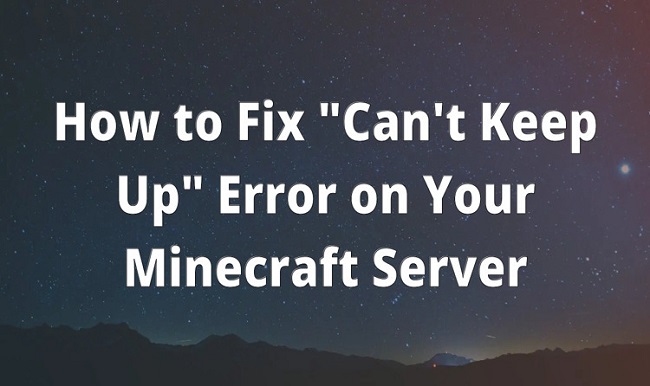
Causes of Minecraft Server Cant Keep Up, Is the Server Overloaded?”
According to our findings, there are three main explanations for this server problem. There are three types of latency: client, network, and server.
Solve the “Minecraft Server Cant Keep Up, Is the Server Overloaded?” Problem
This issue is less difficult to resolve than you might believe; read on for more details.
Method 1. Reasons for Server Slowness and Solutions
Being your own Minecraft server, server lag might be very frustrating. Now, the first thing you should do is to confirm the correct drive is being used. We suggest utilising an SSD or RAMDISK rather than a hard disc because they are faster and more reliable.
For cases when just a Hard Drive is available for use, then defragmenting the drive should enhance its overall IO performance. At least, we hope this happens.
Now that we have the Hard Drive out of the way, we can devote some attention to the computer’s processing speed. Your CPU is probably fine, but you might help it out by relieving some of the pressure it’s under. To accomplish this, we can terminate any unnecessary programmes already active on our computers.
If your server is running Windows, you can access the Task Manager to shut down any unnecessary processes. In addition, if your antivirus programme has a gaming mode, switch to it.
Last but not least, let’s check out the RAM. RAM is often the root cause of server lag. If you do not have enough, then increase it in order to devote more for the game. Keep in mind that a CPU bottleneck can be caused by an excessive amount of RAM.
Method 2. How to Stop Network Lag
Let’s examine what you could do to eliminate network delays, as they’re not particularly difficult to address. It is suggested that you perform network troubleshooting.
Also, check whether any programmes operating in the background might be using too much bandwidth.
Method 3. Client Lag and Its Solutions
The root cause of the client lag is internal to the game. There are a few tweaks here and there that can be made in the game’s Video Settings, so it’s worth your time to go there.
To do this, you need disable features like VSync and Biome Blend and reduce the strength of others like Particle Effects and Entity Shadows to roughly 50 percent. Clouds can be disabled if desired.
If you do these things, your graphics card won’t have to work as hard, and Minecraft should run much more smoothly.

![DNS_PROBE_FINISHED_NXDOMAIN [Fixed] Error](https://acupofinfo.com/wp-content/uploads/2022/06/0xc0000142-218x150.png)


